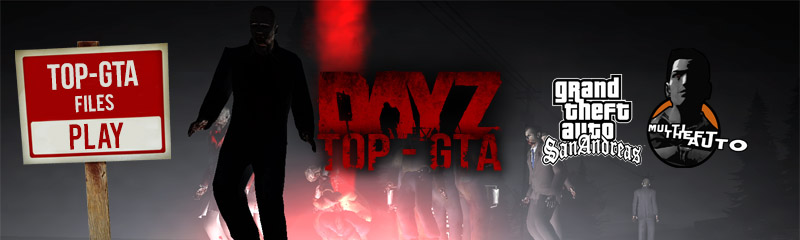If you want to play on TOP-GTA servers (GTA ONLINE) you need:
- Grand Theft Auto: San Andreas (without mods) (open world action-adventure video game developed by Rockstar North and published by Rockstar Games).
- Multi Theft Auto (multiplayer modification for the Microsoft Windows version of Rockstar North game Grand Theft Auto: San Andreas that adds online multiplayer functionality).
I already have Multi Theft Auto client (MTA)
We created Installer that will download and install all required components for you.
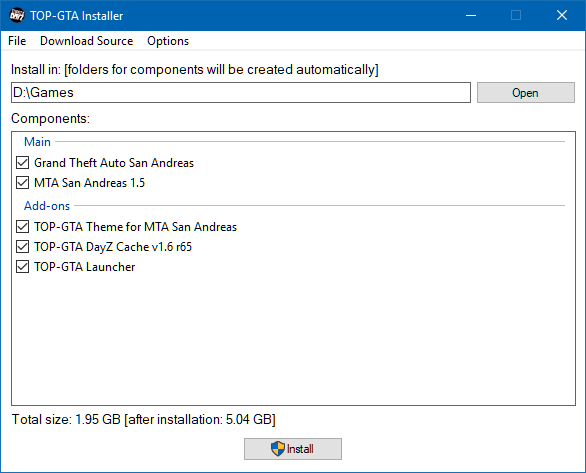
TOP-GTA Installer
TOP-GTA_Installer.exe is an executable file developed for the Microsoft Windows OS. Since this file doesn't have a digital signature, the "Unknown Publisher" message will be shown. Also it can be blocked by any modern Antivirus Software due the same issue.
DOWNLOAD
(from our website)
mirror
(from Google Drive)
If you already have Multi Theft Auto (MTA) then you can download our resources using this Installer. It will save your time. Select TOP-GTA DayZ Cache v1.7 (only; use double click) in TOP-GTA Installer components list and click on "Install".
Also you can select the desired server to download files from ("Download Source" in the application menu):
- Google Drive (Global)
- OneDrive (Global)
- Dropbox (Global)
- Nihao Cloud (China)
Right after installation you will be able to connect to any TOP-GTA server using our Launcher (you will see a shortcut called TOP-GTA on your Desktop). This component is not required for installation. You can connect using MTA:SA client by typing server IP or using "Search" field to find the server.
MTA Servers List
| RU/UA #1 | IP: 51.89.23.81:22003 |
| RU/UA #2 | IP: 51.89.23.82:22003 |
| RU/UA #3 | IP: 51.89.23.83:22003 |
| RU/UA #4 | IP: 51.38.112.104:22003 |
| RU/UA #5 | IP: 51.38.113.84:22003 |
| RU/UA #6 | IP: 51.38.113.56:22003 |
| RU/UA #7 | IP: 51.89.22.200:22003 |
| RU/UA #8 | IP: 51.89.23.141:22003 |
| RU/UA #9 | IP: 51.89.23.143:22003 |
| RU/UA #10 | IP: 51.89.23.140:22003 |
| RU/UA #11 | IP: 51.89.23.144:22003 |
| International #1 | IP: 51.81.119.200:22003 |
| International #2 | IP: 51.81.119.201:22003 |
| International #3 | IP: 51.81.119.202:22003 |
| International #4 | IP: 51.81.104.141:22003 |
| International #5 | IP: 51.81.104.143:22003 |
| Europe #1 | IP: 51.68.172.209:22003 |
| Europe #2 | IP: 51.68.172.210:22003 |
| ASIA #1 | IP: 103.62.48.6:22003 |
| Turkey #1 | IP: 54.38.157.44:22003 |
| Turkey #2 | IP: 54.38.157.45:22003 |
If you have problems with MTA then look here:
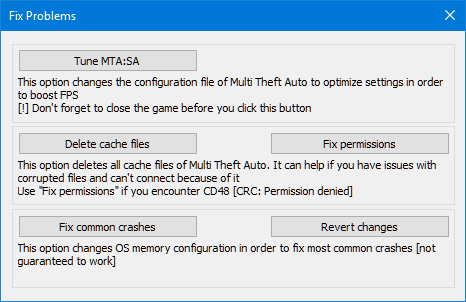
TOP-GTA MTA Optimization Tool (included in Launcher)
TOP-GTA MTA Launcher is a server browser that can provide easy access to our servers. This program also includes a component for fixing most common problems with MTA and mod tools. You can use it to solve problems like Low FPS, game crashes and some connections issues. Also you can easily replace a crosshair.
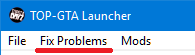
Button "Tune MTA:SA" will change the configuration file of your MTA. Example of settings affected: "grass", "anisotropic filtering", "streaming memory". You will see the list of changes before it applied ("yes" / "no" prompt). It can increase FPS and make game more stable.
Button "Delete cache files" will delete all files inside MTA cache folder. You can use it to solve loading problems or just to increase free space on PC. There is an option to keep TOP-GTA files so you will not need to re-download it again.
Button "Fix permissions" will fix kicks (disconnects) due CD48 [CRC: Permission denied] caused by incorrectly set user permissions for MTA cache folder. The command will be executed only after user confirmation ("yes" / "no" prompt).
Button "Fix common issues" will change the memory configuration of your Operating System (OS) in order to fix most common memory related crashes. It might not work for everyone but it is proven to be effective for low-end PCs. You will see the list of changes before it applied ("yes" / "no" prompt). You can revert changes anytime you want (in case if you experience any unattended issues while working with OS).
[Mods] Additionally there is an option to easily replace a crosshair (aim) in the game. And you can add up to 10 crosshairs to "User Panel" on TOP-GTA servers.
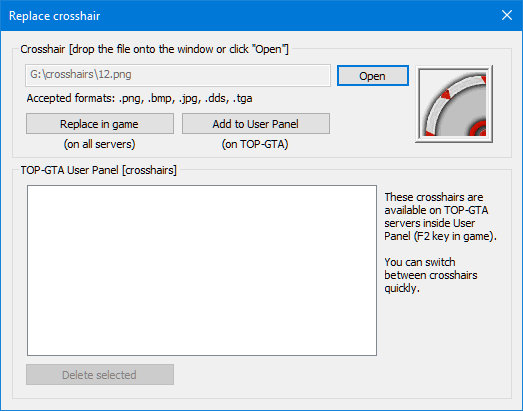
TOP-GTA Crosshairs Tool (included in Launcher)