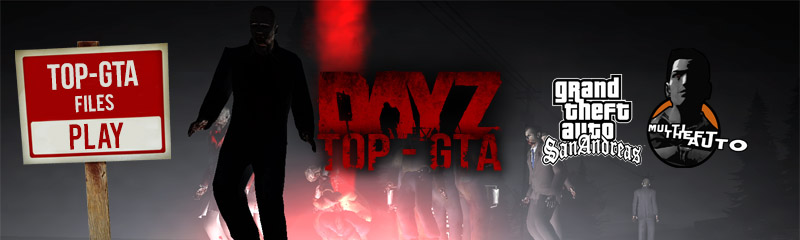Modified gta3.img [...] is not allowed
To play on our servers you need to use the original classic version of GTA:SA (v1.0) without mods.
You can download and replace gta3.img file in models folder manually.
Link: https://drive.google.com/file/d/1wrjB7MXVnQN21GhJRW5J0ouIRRwBfUXt/view
- Open game folder (Grand Theft Auto San Andreas)
- In game folder find and open models folder
- Replace existing gta3.img file with the one from downloaded archive
Disconnect [CD48]
This server has detected missing anti-cheat components. Try restarting MTA.
First try to disable Antivirus software. Don't forget to restart MTA. If it worked then add MTA folder in the exceptions list. (top rated solution)
In case if you don't have the Antivirus software then do the opposite - install it and scan for viruses. We recommend Avast.
Also we recommend to update MTA to the latest version. You can download it here.
You can find more detailed information about this problem on the official forum.
The game is showing 2 GB of RAM
Your computer has more than 2 GB of RAM but the game is detecting only 2 GB? Usually it's caused by damaged or disabled WMI system service.
Open command-line window (cmd.exe) with Administrative privileges (Run as Administrator).
Copy and paste these commands (press Enter to execute each command):
winmgmt /resetrepository
sc config winmgmt start= auto
Reboot PC. If you did everything right then it should fix this issue.
Can't connect? Crashes? Freezes?
Most problems with MTA can be solved by 3 simple actions:
We recommend to use all these solutions.
1. Incease virtual memory
Windows sets the initial minimum size of the paging file equal to the amount of random access memory (RAM) installed on your computer, and the maximum size equal to three times the amount of RAM installed on your computer. If you see warnings at these recommended levels, then increase the minimum and maximum sizes.
- Open System by clicking the Start button
, right-clicking Computer, and then clicking Properties.
- In the left pane, click Advanced system settings
. If you're prompted for an administrator password or confirmation, type the password or provide confirmation.
- On the Advanced tab, under Performance, click Settings.
- Click the Advanced tab, and then, under Virtual memory, click Change.
- Clear the Automatically manage paging file size for all drives check box.
- Under Drive[Volume Label], click the drive that contains the paging file you want to change.
- Click Custom size, type a new size in megabytes in the Initial size (MB) or Maximum size (MB) box, click Set, and then click OK.
If you have 2 GB of RAM (or less):
| Initial size | = 2048 |
| Maximum size | = 4096 |
3 - 4 GB of RAM:
| Initial size | = 3072 |
| Maximum size | = 6144 |
5 - 8 GB of RAM:
| Initial size | = 5120 |
| Maximum size | = 10240 |
If you have more than 8 GB of RAM then probably you don't need huge paging size. Just use automatic allocation.
Please don't forget that you should have enough free space on your drive.
Also you can set larger size. Everything will be ok if your drive is fast enough.
2. Increase application memory limit
In summary, for 32 bit Windows 7, 8, 10:
- Find C:\Windows\system32\cmd.exe in Windows Explrorer
- Right click on cmd.exe and select 'Run as Administrator'
- In the black box enter this command:bcdedit /set IncreaseUserVa 3072
- Press return
- Restart computer
- Pray
3. Increase streaming memory
This information related to MTA settings:
- Open MTA (Multi Theft Auto)
- Open Settings (item in main menu)
- Switch to the last tab (Advanced)
- Set "Streaming memory" scrollbar to Max
- Pray